Many students have the same problem. When they type something in English on their computer at home, then try to open the document on the computers in school, it looks like this:
The first thing to try is to highlight all of your text, then click on the left align button in Word.
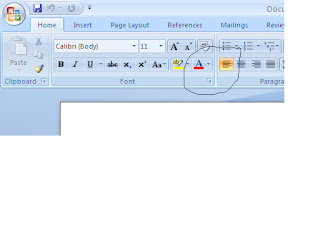 If that doesn't work, there's another thing you can try. Select all of your text, then right click to copy.
If that doesn't work, there's another thing you can try. Select all of your text, then right click to copy.
Then, open "notepad."
Next, paste the text into notepad.
Then, Un-highlight the text and then highlight and copy it again.
Go back to Microsoft Word. Delete all the text from Microsoft Word (don't worry! It will come back!)
Lastly, click "left align" again. Let your teacher know if you need any help.
Also, check out these tools to help you use the internet in Arabic.
It's all right aligned, when it really should be left aligned. Even when you try to realign it, it doesn't really fix it. What can you do?
The first thing to try is to highlight all of your text, then click on the left align button in Word.
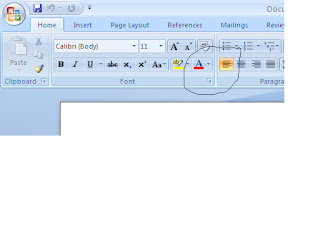
Then, open "notepad."
Next, paste the text into notepad.
Then, Un-highlight the text and then highlight and copy it again.
Go back to Microsoft Word. Delete all the text from Microsoft Word (don't worry! It will come back!)
Lastly, click "left align" again. Let your teacher know if you need any help.
Also, check out these tools to help you use the internet in Arabic.






No comments:
Post a Comment